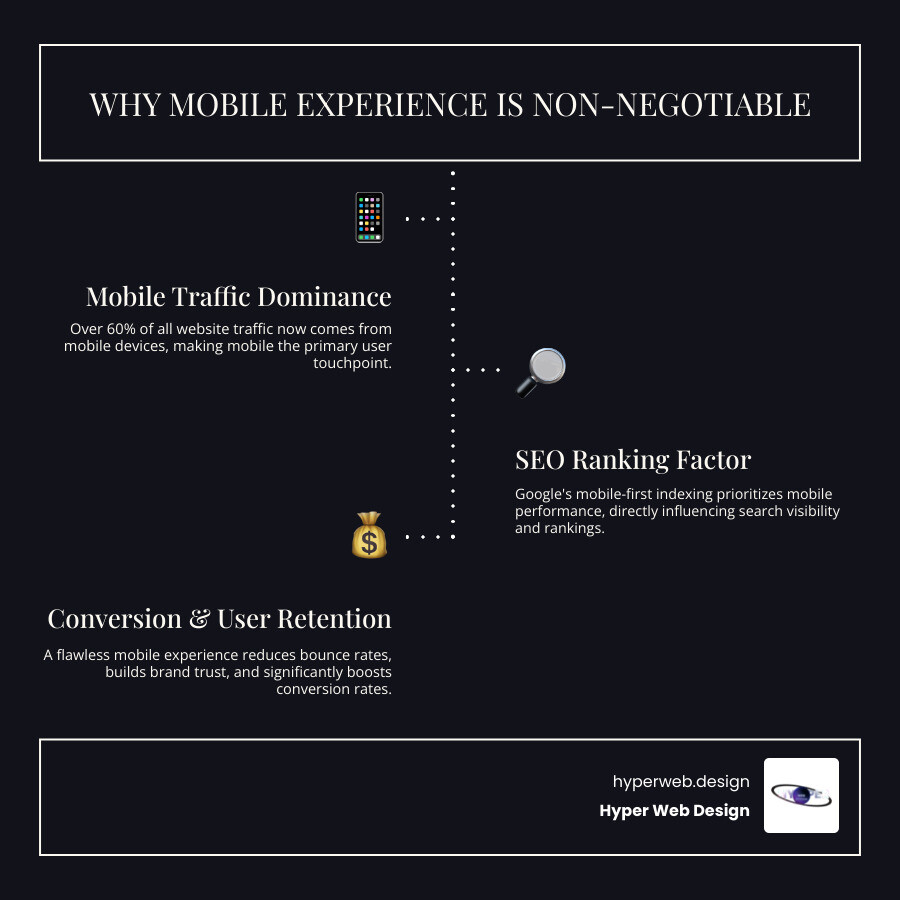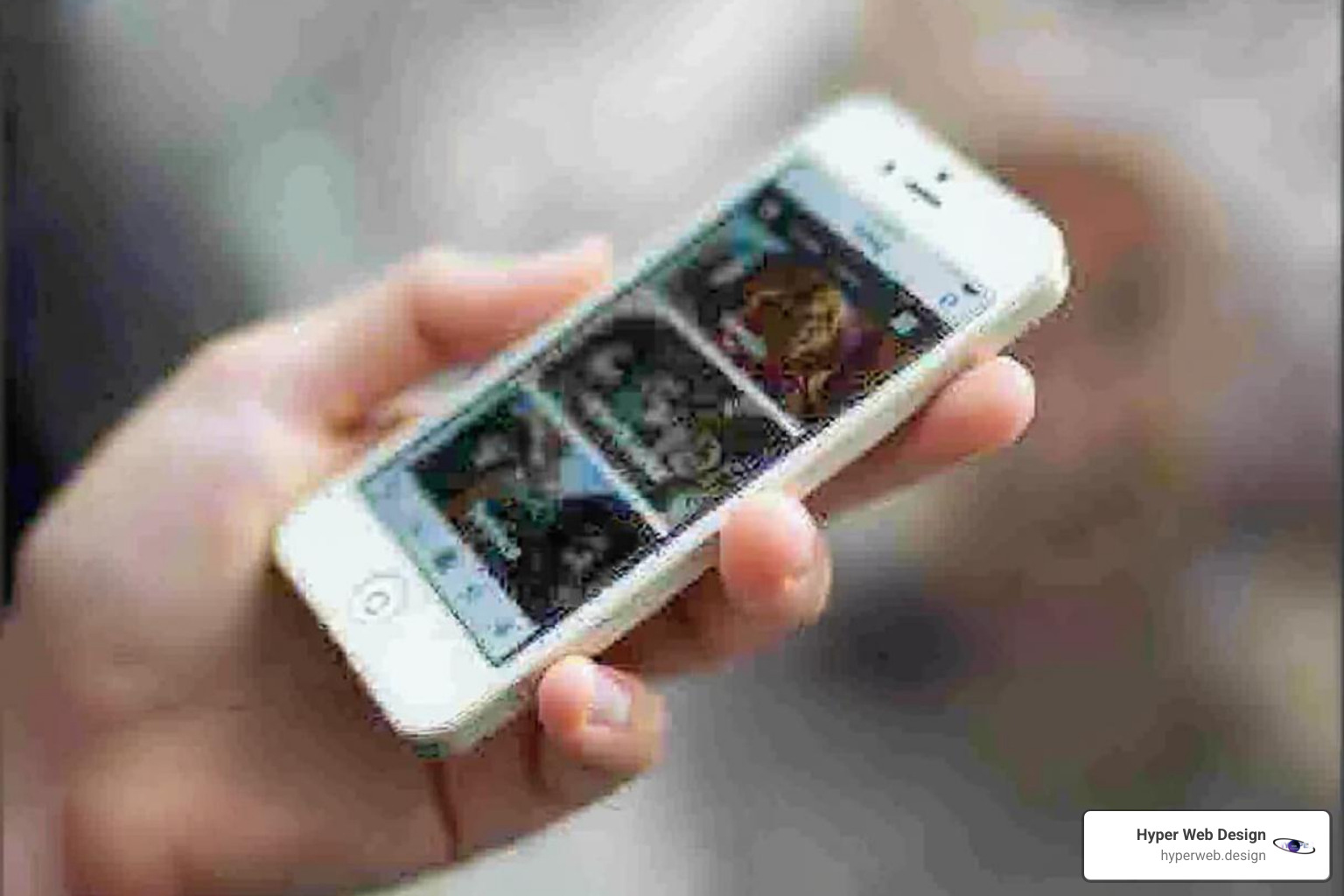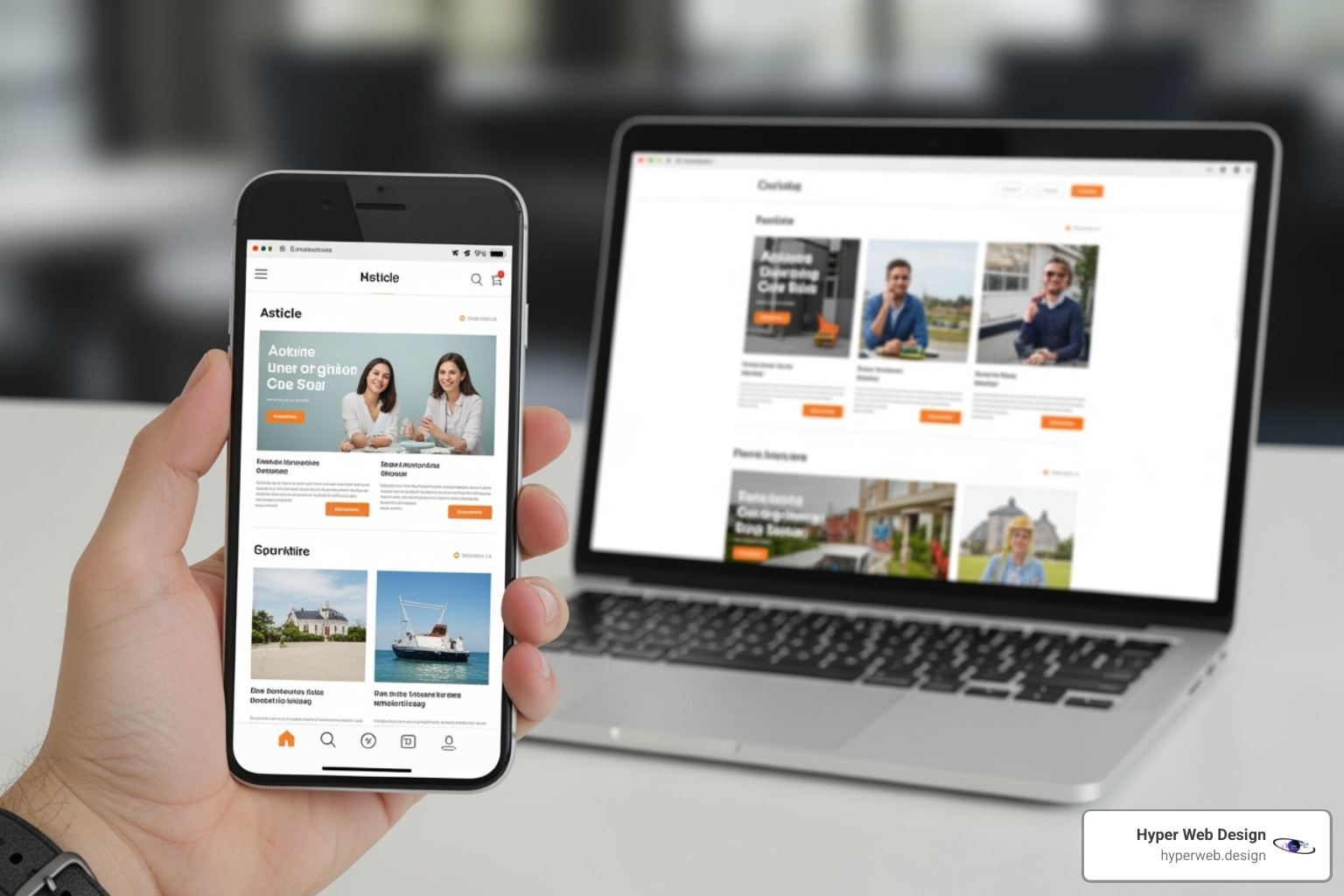Why a Flawless Mobile Experience is Non-Negotiable
Mobile friendly site design is essential for luxury brands in today’s digital landscape. For high-end customers who expect perfection, a clunky mobile experience can instantly damage brand perception.
Key essentials for mobile friendly site design:
- Responsive layout that adapts to any screen size
- Fast loading speeds (under 3 seconds)
- Touch-friendly navigation with large buttons
- Readable typography for small screens
- Optimized images that load quickly
- Simplified forms for mobile use
With over 60% of all website traffic now coming from mobile devices, most potential customers first encounter your brand on a smartphone. A subpar experience will send them straight to a competitor.
Google’s mobile-first indexing reinforces this, basing your site’s search ranking on its mobile performance. A poor mobile experience means lower rankings and fewer high-value customers finding your brand.
I’m Shawn Shameli, and for over a decade, I’ve helped luxury brands create mobile friendly site design solutions that blend aesthetic excellence with technical precision, ensuring their mobile presence reflects their premium status.
Related content about mobile friendly site design:
The Blueprint for a Superior Mobile Friendly Site Design
A superior mobile friendly site design isn’t just about resizing content. It’s a strategic rethinking of user interaction on small screens, prioritizing needs and leveraging technology to create an exceptional experience.
Responsive vs. Mobile-First: Choosing Your Strategic Approach
When starting a mobile friendly site design project, you’ll choose between responsive and mobile-first design. Both aim for a seamless experience, but their starting points differ.
Responsive design starts with the desktop version and adapts it for smaller screens. Using fluid grids and media queries, it scales down the experience in a process known as “graceful degradation.”
Mobile-first design reverses this, starting with the mobile version and essential content. It then improves the design for larger screens, a “progressive improvement” approach that prioritizes the most common user experience.
So, which should you choose?
- Responsive Design is great for updating existing sites with a large desktop audience.
- Mobile-First Design is best for new builds, aligning with today’s mobile-dominant traffic.
Modern CSS frameworks like Bootstrap have built-in responsive capabilities, simplifying development for either approach.
Here’s a quick comparison:
| Feature | Responsive Design | Mobile-First Design |
|---|---|---|
| Starting Point | Desktop (larger screens) | Mobile (smallest screens) |
| Approach | Adapts down (graceful degradation) | Builds up (progressive improvement) |
| Content Focus | All content, then hide/rearrange for mobile | Essential content, then add for larger screens |
| Complexity | Can inherit unnecessary desktop code for mobile | Leaner code, potentially faster mobile load times |
| Best For | Existing sites, broad user base | New builds, mobile-heavy audiences |
We help you choose the right strategy for your brand’s unique needs, ensuring a truly mobile friendly site design. Find more about our responsive website design services.
More info about Responsive Website Design services
Essential Elements for Effective Mobile Friendly Site Design
An effective mobile friendly site design optimizes every element—text, images, and forms—for the mobile experience.
Readable Typography: We ensure your content is effortlessly readable with:
- Larger Text: Use a minimum of 16px for body text to ensure legibility without zooming.
- Scalable Fonts: Use ‘vw’ (viewport width) units so text scales with the screen size.
- Concise Copy: Keep text short and scannable for users on the go.
- Sans-Serif Fonts: Choose clean fonts like Open Sans for better on-screen readability.
Image Optimization: Images are vital but must be optimized for speed:
- Responsive Images: Use
max-width: 100%in CSS to ensure images scale down to fit their container. - Art Direction: Use the HTML
<picture>element to serve smaller, optimized images to mobile users. - Compression & Modern Formats: Compress images and use next-gen formats like WebP to reduce file size.
- Lazy Loading: Load images below the fold only as the user scrolls to them.
Strategic Use of White Space: On small screens, white space is crucial. It reduces clutter, improves readability, and helps create finger-friendly touch targets.
Simplified Forms: Mobile forms must be frictionless. We design them with minimal fields, large inputs, and clear validation to boost conversions.
These elements ensure your mobile friendly site design is not just functional, but improves the user experience. To learn more about the advanced technologies we employ, visit our dedicated page.
More info about Advanced Web Design Technologies
Blazing-Fast: Optimizing Speed for Impatient Mobile Users
Speed is a necessity in mobile friendly site design. With nearly half of visitors leaving a site that takes longer than 3 seconds to load, speed directly impacts conversions and SEO. Google’s page load time ranking factor and recommendation for sub-one-second above-the-fold load times underscore its importance.
How we ensure your mobile friendly site design is blazing fast:
- Image Compression: As the heaviest page elements, images must be compressed and lazy-loaded.
- Minify Code: Removing unnecessary characters from CSS and JavaScript files reduces their size.
- Leverage Browser Caching: Storing static files in a user’s browser speeds up return visits.
- Use a CDN: A Content Delivery Network delivers content from the closest server to the user, minimizing latency.
- Reduce HTTP Requests & Redirects: We combine files and avoid unnecessary redirects, which add to load time.
- Select Fast Hosting: A high-performance web host is the foundation of a fast website.
By optimizing these factors, we ensure your mobile site is instantaneous, keeping users engaged. This commitment to speed is central to our high-performance websites.
Google recommends above-the-fold content loads in under one second
More info about Mobile Responsive Fast Loading Websites
Nailing Mobile Navigation and User Interface (UI)
Intuitive navigation and a clean UI are critical for a mobile friendly site design, where screen space is limited and interaction is touch-based.
Simplified Navigation:
- Hamburger Menus: This icon condenses large menus into a compact element.
- Concise Menus: Limit menu items to 7 or fewer to avoid overwhelming users.
- Visible Search: A prominent search bar helps users find content quickly.
- Sticky Elements: Keep key elements like the logo or a primary CTA visible as the user scrolls.
Thumb-Friendly Design:
- Large Tap Targets: Buttons and links should be at least 48×48 pixels.
- Thumb-Zone Design: Place key interactive elements within easy thumb reach.
- No Hover States: Rely on direct taps, as mobile devices lack hover capabilities.
- Vertical Scrolling: Organize content in a single column for natural scrolling.
Clear and Optimized Calls to Action (CTAs):
- High-Contrast CTAs: Make CTAs stand out with contrasting colors.
- Large Buttons: Ensure CTA buttons are large and easy to tap.
- Action-Oriented Copy: Use clear, strong verbs like “Shop Now” or “Contact Us.”
- Strategic Placement: Place CTAs where they are most relevant. A/B testing can optimize their effectiveness.
By perfecting these UI and navigation elements, we create a mobile friendly site design that is intuitive, beautiful, and drives conversions.
More info about Conversion Focused Design
Testing, Launching, and Future-Proofing Your Mobile Site
A great mobile friendly site design requires rigorous testing to ensure flawless performance across all devices and browsers.
Comprehensive Testing is Key:
- Device Emulation: Use tools like Chrome DevTools to simulate various devices for quick checks.
- Real Device Testing: Nothing beats testing on actual iOS and Android devices to find real-world issues.
- Cross-Browser Checks: Verify your site works consistently on Safari, Chrome, and other mobile browsers.
- Google’s Mobile-Friendly Test: Use this tool to see how Google’s crawlers view your page.
- Analytics & Heat Maps: Post-launch, we monitor user behavior with tools like Google Analytics and HotJar to find areas for improvement.
Google’s Mobile-First Indexing Impact:
Since Google now uses the mobile version of your site for indexing and ranking, a poor mobile experience directly harms your SEO. Our testing aligns with Google’s best practices, including Core Web Vitals, to ensure your mobile friendly site design is crawlable, indexable, and ranks well.
This rigorous testing ensures we launch a fully optimized digital asset ready to succeed and adapt.
Google’s mobile-first indexing best practices
More info about SEO Optimized Websites
Common Mistakes in mobile friendly site design and How to Avoid Them
Avoiding common pitfalls is as crucial as following best practices for your mobile friendly site design.
Here are common errors to avoid:
- Tiny Fonts: Text should be at least 16px for readability.
- Small Buttons: Interactive elements need to be at least 48x48px and well-spaced.
- Intrusive Pop-ups: Aggressive pop-ups are a major turn-off on mobile.
- Horizontal Scrolling: The layout must fit the screen’s width.
- Slow Speeds: Failing to optimize images and code leads to high bounce rates and poor SEO.
- Missing Viewport Meta Tag: This critical tag (
<meta name="viewport" ...>) tells browsers how to scale your page. - Complex Menus: Keep navigation simple and avoid overloaded menus.
- Unsupported Video: Use modern, responsive video formats.
- Forced Registration: Allow guest browsing, as forcing early sign-ups deters most users.
- Inconsistent Branding: Maintain a cohesive visual identity across all devices.
By avoiding these pitfalls, we ensure your mobile friendly site design provides a smooth, conversion-focused experience.
Conclusion: Lift Your Brand with a Flawless Mobile Presence
In today’s mobile-first world, an exceptional mobile presence is the cornerstone of a successful digital strategy for elite brands. The key to mobile friendly site design is to prioritize mobile users from the start.
From choosing a mobile-first approach to optimizing for speed, navigation, and readability, every detail matters. A seamless mobile experience leads to higher engagement, better conversions, and improved search rankings. With mobile traffic dominating and Google’s mobile-first index as the standard, a poor mobile site is like closing your doors to most of your customers.
The future of mobile friendly site design includes exciting advancements like Progressive Web Apps (PWAs) and AI-powered personalization. As new devices emerge, adaptable, user-centric design will become even more critical.
At Hyper Web Design, we craft secure, conversion-focused, and stunning digital experiences that help your business grow. By blending luxury design with cutting-edge technology, we build powerful digital assets that exceed the expectations of discerning mobile users and reflect your brand’s premium positioning.
Don’t let a poor mobile experience diminish your brand’s prestige. It’s time to stop shrinking your desktop site and start rethinking your mobile presence. Let’s lift your digital presence together.
Transform your digital presence with our expert Web Design Services